ECOVACS DEEBOT T10 PLUS robot vacuum cleaner review
As robot vacuum cleaners soar in popularity, ECOVACS is expanding its range and introducing innovative new features. DAVE BULLARD takes the premium DEEBOT T10 PLUS for a test drive.
Who of us really likes doing the vacuum cleaning? No one I know, that’s for sure. This has been borne out by one of ECOVACS’ own Australian market research surveys, which shows that 62 per cent of the respondents would like to own a robotic vacuum cleaner in the near future.
After writing a news story on the release of the DEEBOT X1 PLUS robot vacuum cleaner in July, I was more than keen when they asked if I’d like to try one of the T10 PLUS models out at home.
Besides the labour-saving and novelty value of the unit, one of the things we as a family liked about it was its slim and svelte design. This comes courtesy of DEEBOT’s collaboration with Denmark’s Jacob Jensen Design, a design house created by industrial designer Jacob Jensen, who is probably best known for his minimalist work with Bang & Olufsen.
You can read more about this collaboration here.

Setting up the robotic vacuum cleaner
The DEEBOT T10 PLUS is very easy to set up and use, even for those who aren’t very tech-savvy.
The first step is to find a spot for the Auto-Empty Station, which is a unit about the size of a small rubbish bin. It acts as a home base for the robot, recharging it and emptying it at the end of each cleaning cycle.
It needs to be out of the way and out of sight, if possible, but still easily accessible for the robot vacuum cleaner. A laundry would be perfect, but in our case, we ended up placing it behind a couch.
After unpacking it you place the vacuum in the empty station to charge for six hours. While you’re waiting is a good time to download the ECOVACSHOME app and create an account.
Then add your vacuum to the app and connect it to your Wi-Fi network. ECOVACS has a number of models so the app linking process is made easier by the ability to scan a QR code on the vacuum cleaner itself. It’s worth spending a bit of time exploring the app, as not all its functions are immediately obvious – or, at least, they weren’t to me.
The DEEBOT T10 PLUS has handy voice-recognition software on board, which you activate by saying “OK, YIKO”. I used this to start the initial mapping process by saying, “OK, YIKO, start quick mapping,” and watched as it explored the house and mapped out the area.
It does this by using a couple of technologies – TrueMapping 2.0 and AIVI 3.0 – which work in tandem to create a 3D map to optimise the cleaning route and improve obstacle avoidance. If for some reason, the map isn’t accurate, you can tweak it manually. Ours was very accurate, but the more time you spend perfecting it, the better.
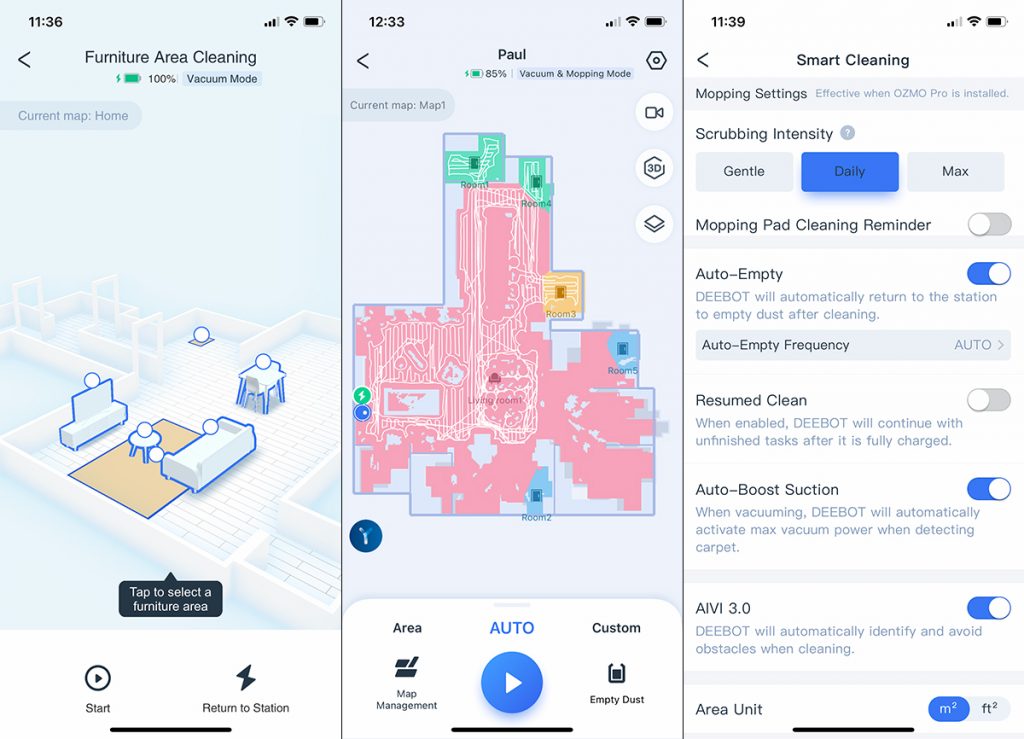
On the job
You start the DEEBOT T10 PLUS robot vacuum cleaner by pressing the button on the unit or by using the app. You can also use the app to create a smart cleaning schedule.
We mainly used the T10 PLUS to vacuum the downstairs of our house, which is mostly floorboards, with a rug and a tiled laundry thrown in.
It vacuumed the area very thoroughly and sensed the difference between floorboards and rug, adjusting itself accordingly.
It even managed to make its way through the maze that is a dining table with eight chairs. Luckily , the legs are all wide enough apart to accommodate the robot.
While it was doing the first clean, I’d brought in a clothes horse when it started to rain, and the robot still needed to clean that area. It got a bit stuck trying to climb over the lower bar, which is about 2cm high. It persevered, however, and made it over. When it wanted to go back, it climbed over without a problem. Impressive.
When the T10 PLUS has finished cleaning, it announces it to the world, then makes its way back to the base station, empties itself and starts charging again. The base station has a disposable dust bag that DEEBOT says should last about 60 days in the average-sized home.
When it comes time to mop the floors, you swap a module at the back (which contains a room deodoriser) for an oscillating mopping module. This consists of a water tank and a washable mopping pad. The unit also comes with two disposable mopping pads.
Once that’s done, you run the cleaning cycle as you would for the vacuuming. I was impressed that it knew not to mop the rug and worked around it.
You have the ability to use a few maps, so for this review, I also took the DEEBOT upstairs (base station and all) and repeated the mapping and cleaning process. This is all carpeted except for two bathrooms, so it gave the robot vacuum a different challenge.

The bottom line
So, the big question is: How well does the ECOVACS DEEBOT T10 PLUS clean? And the answer is: Very well.
On the floorboards, it picked up all the bits of dirt I expected it to, even cleaning into nooks and crannies thanks to the revolving brushes that stick out the sides. And the mopping performance and state of the pad showed just how important mopping is, and how much I’d neglected it.
On the rugs and carpets the initial clean didn’t pick everything up, but that’s to be expected in a situation where bits and pieces, including pet hair, get caught in the nap. The secret, I think, is to give carpets a good clean with a powerful vacuum cleaner, then run the DEEBOT on a regular daily or two-day cycle.
Overall, it saves time and energy – after all, as I asked above, who of us really likes doing the vacuuming? – and keeps the house looking fresh and cared for. Would I buy the DEEBOT T10 PLUS? Hell, yes.
THUMBS UP
- Cleans well and efficiently
- Easy setup via the app
- Great looking
- Voice-controlled
- Accurate 3D mapping
THUMBS DOWN
- Not suited to deep cleaning
ECOVACS DEEBOT T10 PLUS price
RRP $1799
From amazon.com.au




